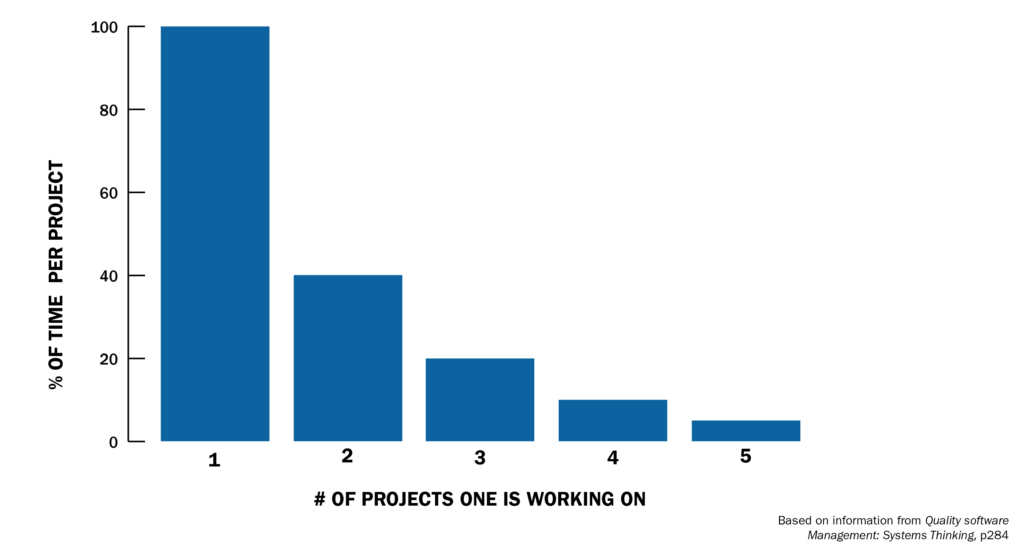- Product
Interactive boards. Fully customizable.
Capture, prioritize and follow up improvements.
Report and manage incidents. Visualize reports and statistics.
Operationalize your strategies and integrate your whole organization.
Access your tools in Microsoft Teams.
Customized templates. Problem solving, business development etc.
Manage project individually or in portfolios with visual and interactive tools.
Create and share best practices, one-point-lectures and standards.
Easy access to tasks, improvements and incidents.
Integrate DigiLEAN with your existing IT systems.
Meeting the demand of larger organizations.
High security level by default.
In less than 4 min
- Use Cases
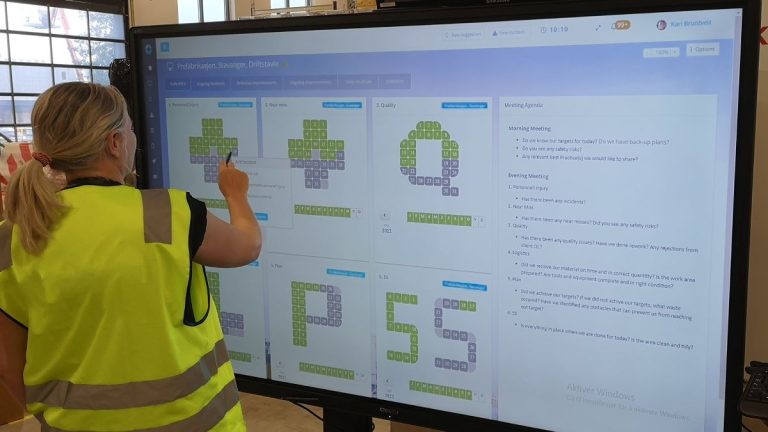
Interactive tools for both shop floor and administration.
Visual project management.
Maintain standards. Manage incidents and discrepancies.
Manage tasks, integrate with problem-solving and continuous improvement.
Lean daily management tailored for healthcare.
Team task management, problem-solving and visualization.Case management, improvements, problem-solving, and strategy alignment.We have a LEAN solution for you too. Just ask!
We meet the demand of larger organizations.
- Pricing
- Shop Floor
- Product
Interactive boards. Fully customizable.
Capture, prioritize and follow up improvements.
Report and manage incidents. Visualize reports and statistics.
Operationalize your strategies and integrate your whole organization.
Access your tools in Microsoft Teams.
Customized templates. Problem solving, business development etc.
Manage project individually or in portfolios with visual and interactive tools.
Create and share best practices, one-point-lectures and standards.
Easy access to tasks, improvements and incidents.
Integrate DigiLEAN with your existing IT systems.
Meeting the demand of larger organizations.
High security level by default.
In less than 4 min
- Use Cases
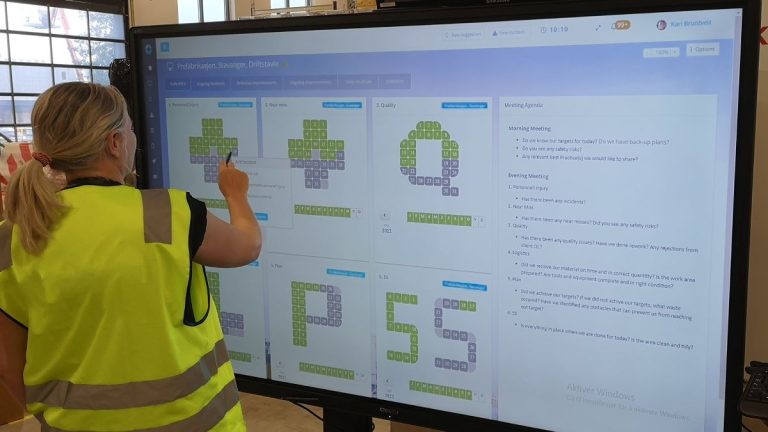
Interactive tools for both shop floor and administration.
Visual project management.
Maintain standards. Manage incidents and discrepancies.
Manage tasks, integrate with problem-solving and continuous improvement.
Lean daily management tailored for healthcare.
Team task management, problem-solving and visualization.Case management, improvements, problem-solving, and strategy alignment.We have a LEAN solution for you too. Just ask!
We meet the demand of larger organizations.
- Pricing
- Shop Floor
Using DigiLEAN in Microsoft Teams
As hinted back in June 2020 and later mentioned in this LinkedIn post, we have been working on a project to add significant value to DigiLEAN. With support from Innovation Norway and Microsoft, DigiLEAN is now adding value to your Microsoft Teams usage.
Daily stand-up meetings at DigiLEAN
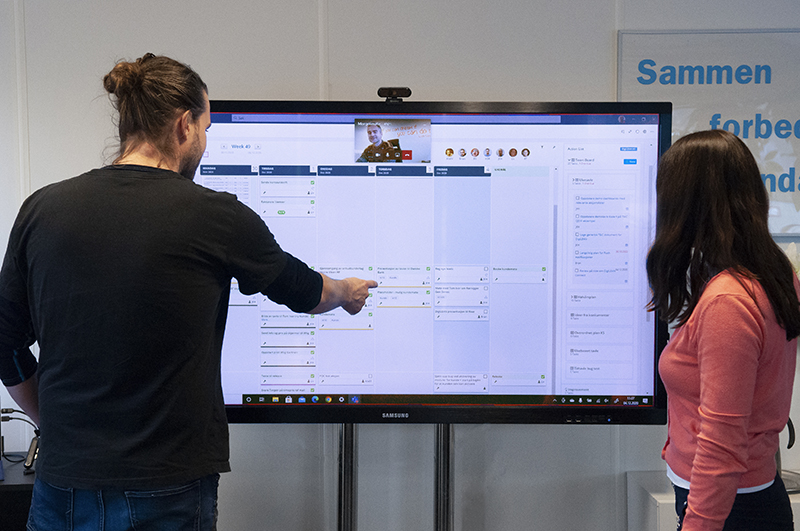
It is not secret that we use our own platform in our daily operations. Not only for stand-up meetings, but the whole platform; strategy development, planning, implementation and measurement, annual- weekly and daily planning, operational KPI monitoring, incidents and continuous improvement just to mention some.
As an IT company, we follow both agile software development and lean principles, we perform daily morning meetings with the whole team. This isn’t new for us nor for most companies. But the big thing this year is the Covid-19 pandemic that forced us to work remotely from home. After some time we see that our meetings, including customer meetings, more often is a combination of local presence and online participants.
We already had our own meeting facility, a large touch screen where we displayed our digital lean boards. Then we acquired a webcam and added DigiLEAN to Teams and opened a whole new type of usage.
Our morning meeting typically consist of three focus areas; our daily plan, bugs and customer requests. Therefore we have a board with these three focus areas on dedicated tabs. The DigiLEAN boards within Teams are equally interactive as they are in the default web browser.
With team members gathered in from of the touch screen, and some team members online, we can see each others through webcam, communicate and share the boards and other resources in the same context.
Perhaps we weren’t the most frequent users of Microsoft Teams before, but now all of a sudden we experience a significant improvement in our digital collaboration flow. Our teams can now add their own content from DigiLEAN to their respective channels to display their content of interest and the individual users can display and use their own selected boards. Additionally, DigiLEAN in Microsoft Teams comes with a chat bot, a pro-active digital assistant helping you to focus on key activities in due time.
Why we decided to do it
We live in a world full of digital tools. There is an app for almost everything. All the way back in 2009 Apple used the phrase in their iPhone 3g marketing “There’s an app for that”, which was even trademarked.
At some point I think people, especially at work started to feel overwhelmed with the amount of information, tools, applications they have to relate to on a daily basis. More and more applications provide their specific functionality, but for users there is a constant need to switch between applications. We see most offices are provided with a dual-screen setup as a minimum, while some advanced users have three or more monitors to facilitate all applications they use. Almost!
I am willing to claim that most office workers use at least 5 different applications simultaneously, and often more. It’s a given that two monitors cannot accommodate everything at once. And on top of this, you are being interrupted by colleagues, phone calls, emails and other types of ad-hoc inputs. What you end up with is context switching.
Context switching and multi-tasking is undeniable negative when it comes to task completion, but it’s still contradicted by a continuously increased productivity (The multi-tasking paradox: perceptions, problems and strategies, Applebaum et al., 2008). The relation between the two and implications of other factors remain to be understood.
And business owners may be interested in the cost of context switching; Of all your available time (100%), you cannot split your time in half and dedicate 50% of your time on two simultaneous activities. In this situation, approximately 20% of your time goes to waste in context switching, and your left with only 40% of time available for each activity.
So just introducing a second parallel task reduce your overall efficiency from 100% to 80%.
The DigiLEAN perspective
As a tool platform based on lean principles we appreciate and nurture the concept of flow as a success factor. Rapid context switching and multi-tasking is a typical distraction from flow and efficiency. Our vision is to help our customers succeed with lean, facilitate a broader and better lean practice in organizations across different locations, help them standardize best practice and integrate lean both horizontally and vertically.

Information and communication technology (ICT) is the foundation that allows collaboration across locations today. One of the most common and widespread applications used is Microsoft Teams. Microsoft Teams was published in 2016 as a communication- and collaboration platform. This was a strategic investment by Microsoft followed up by replacing Skype for Business and a series of integrations towards other Microsoft apps in their Office365 platform.
The Teams platform offers a variety of functionality to organizations; hold online meetings, integrate chat (IM), let your teams cooperate in dedicated channels, access to documents and files from Sharepoint, take notes etc. There are hardly a company how isn’t using or isn’t familiar with Microsoft Teams.
Jon Erlichman (Bloomberg) tweeted that the number of daily users of Microsoft Teams has increased from 44 million users in March 2020 to 115 million users in October 2020!
However, Microsoft Teams can’t do everything by itself. It doesn’t offer the best tools to increase lean efficiency or a lean based collaboration across locations or in a digital format in general. That’s why DigiLEAN decided to enrich Microsoft Teams and provide our customers the best lean tool within the world of Microsoft Teams.
With Single-Sign-On, the users no longer have to relate to two different applications with individual login prompts.
The users no longer need to switch between desktop applications and switch context for frequent activity updates.
Teams can work closer and more efficiently across locations where boards, notes, documents, chat and other resources are easily available in the same context.
The next step
Where will we go from here?
Our Teams integration is currently being tested by customers and we will mature, refine and develop the solution a bit more before hitting the market. But our plans are to make it fully available during 2021.
Apart from Teams, there are some other hints given in this post, if you can find them. We continuously strive to develop our platform to give as much value as possible to our customers. We live by the pull-principle, listening to our customers demand, but in some rare occasions, we also develop features based on our own theories about the marked demand.
Meanwhile, read more about our product and book a demo if you would like a live presentation of DigiLEAN.
© 2025 DigiLEAN AS