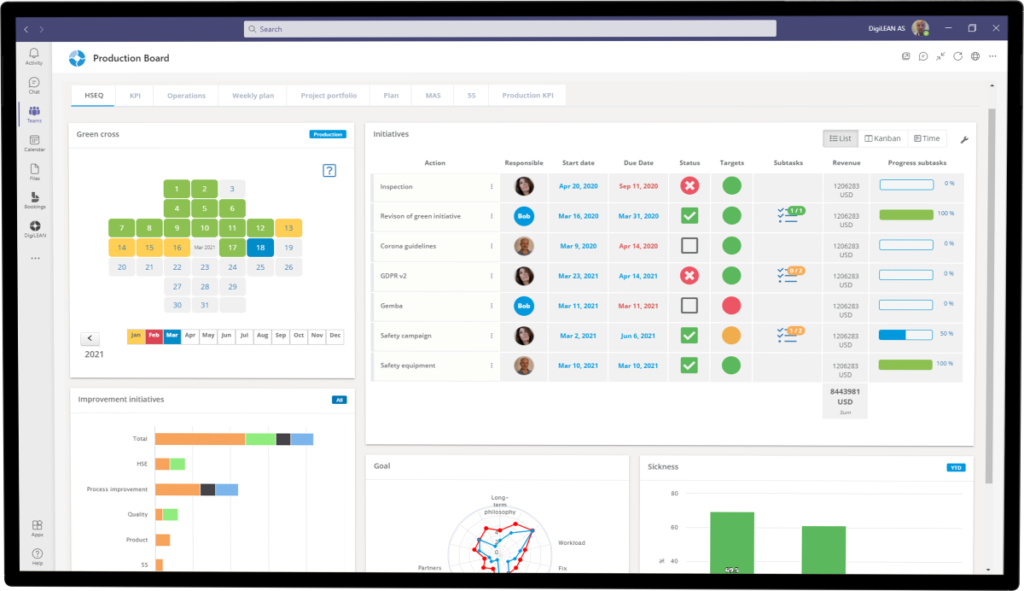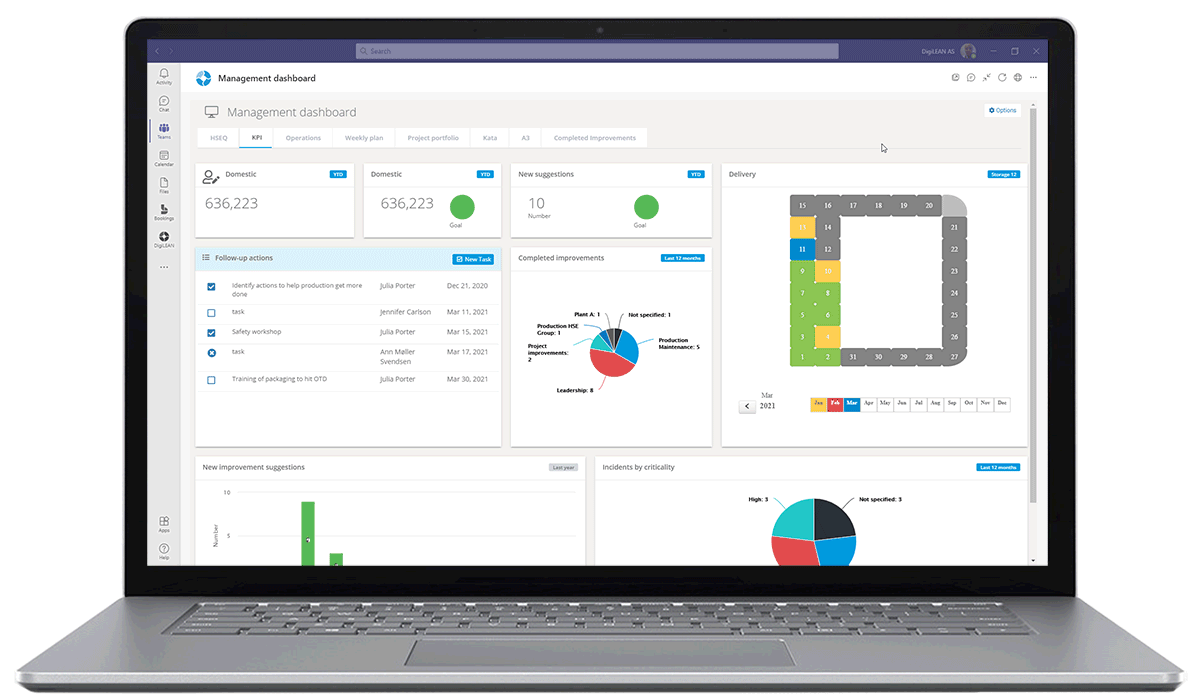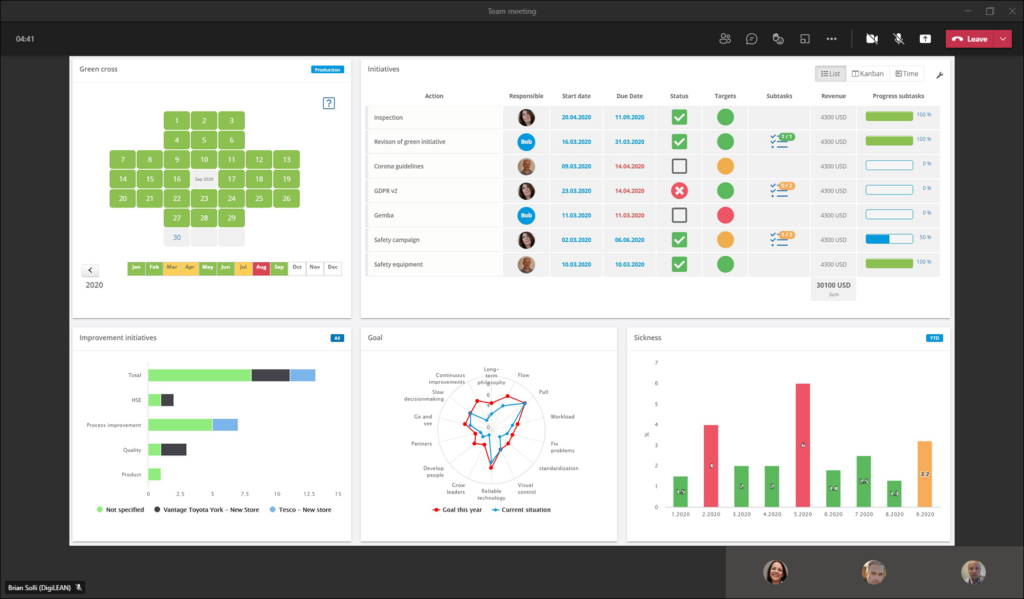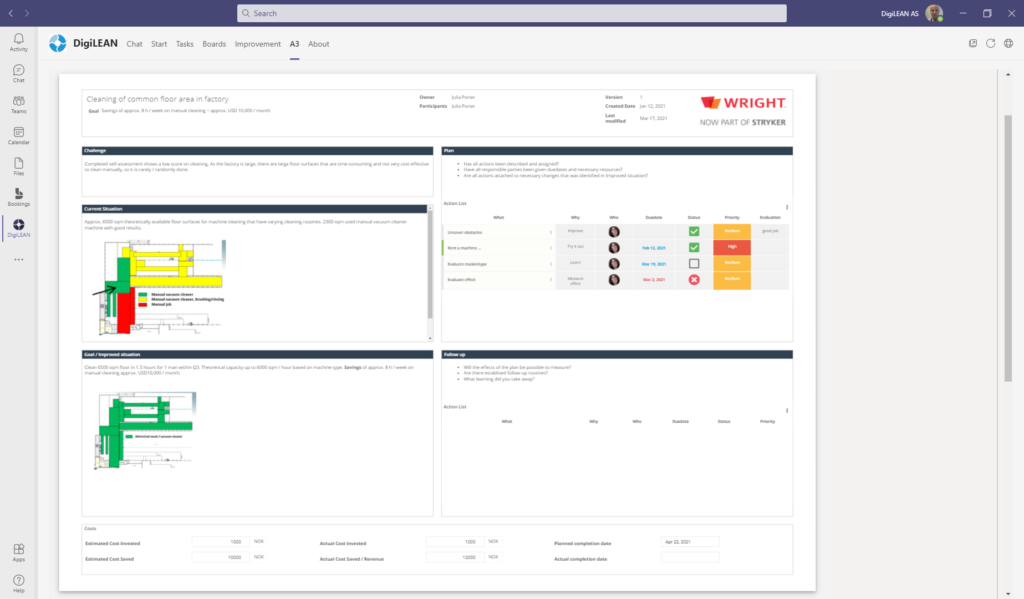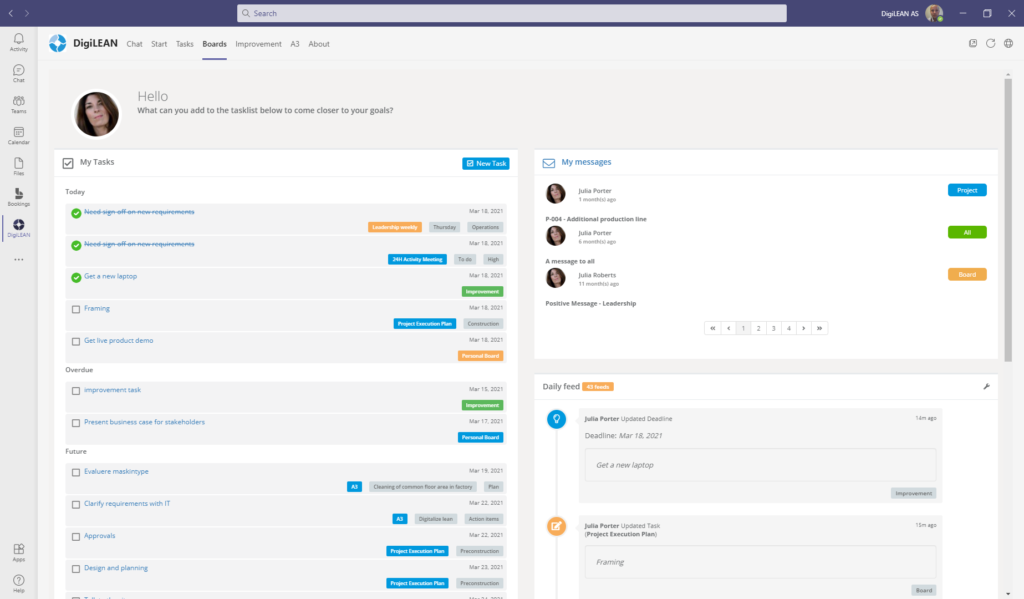- Product
Interactive boards. Fully customizable.
Capture, prioritize and follow up improvements.
Report and manage incidents. Visualize reports and statistics.
Operationalize your strategies and integrate your whole organization.
Access your tools in Microsoft Teams.
Customized templates. Problem solving, business development etc.
Manage project individually or in portfolios with visual and interactive tools.
Create and share best practices, one-point-lectures and standards.
Easy access to tasks, improvements and incidents.
Integrate DigiLEAN with your existing IT systems.
Meeting the demand of larger organizations.
High security level by default.
In less than 4 min
- Use Cases
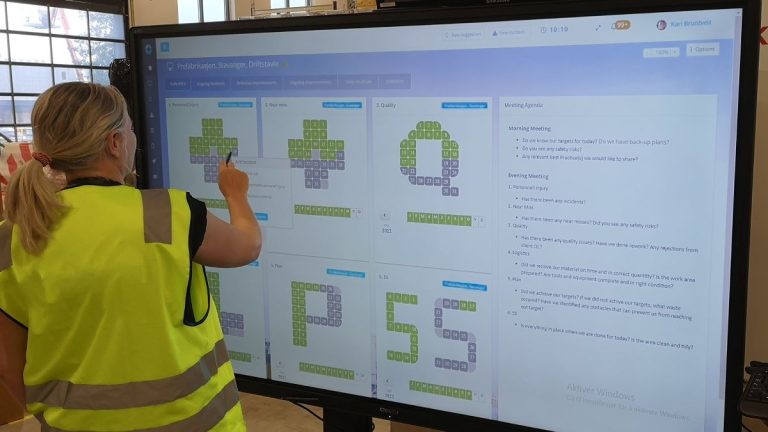
Interactive tools for both shop floor and administration.
Visual project management.
Maintain standards. Manage incidents and discrepancies.
Manage tasks, integrate with problem-solving and continuous improvement.
Lean daily management tailored for healthcare.
Team task management, problem-solving and visualization.Case management, improvements, problem-solving, and strategy alignment.We have a LEAN solution for you too. Just ask!
We meet the demand of larger organizations.
- Pricing
- Shop Floor
- Product
Interactive boards. Fully customizable.
Capture, prioritize and follow up improvements.
Report and manage incidents. Visualize reports and statistics.
Operationalize your strategies and integrate your whole organization.
Access your tools in Microsoft Teams.
Customized templates. Problem solving, business development etc.
Manage project individually or in portfolios with visual and interactive tools.
Create and share best practices, one-point-lectures and standards.
Easy access to tasks, improvements and incidents.
Integrate DigiLEAN with your existing IT systems.
Meeting the demand of larger organizations.
High security level by default.
In less than 4 min
- Use Cases
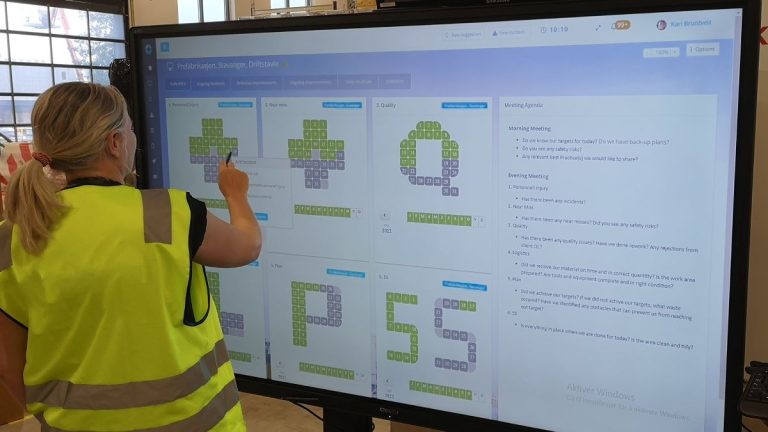
Interactive tools for both shop floor and administration.
Visual project management.
Maintain standards. Manage incidents and discrepancies.
Manage tasks, integrate with problem-solving and continuous improvement.
Lean daily management tailored for healthcare.
Team task management, problem-solving and visualization.Case management, improvements, problem-solving, and strategy alignment.We have a LEAN solution for you too. Just ask!
We meet the demand of larger organizations.
- Pricing
- Shop Floor
Visual management in Microsoft Teams
Digitize your LEAN boards and manage your team from anywhere
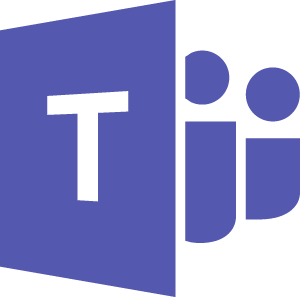
Visual management in Microsoft Teams
Digitize your LEAN boards and manage your team from anywhere
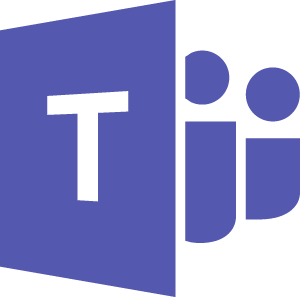
Improve team efficiency
Add boards to your team channels
- Make your team boards more accessible by adding tabs to your team channels.
- Adding boards to your team context improves your workflow efficiency within the Microsoft Teams workplace.
Design boards in Microsoft Teams
Easy-to-use board designer
- Optimize your boards for Microsoft Teams
- What you see is what you get
- No coding required
- Drag & drop
LEAN meetings in Microsoft Teams
Conduct your regular team meetings with DigiLEAN boards
- Interactive tools
- Dynamic content
- Accessible anywhere, anytime
Increase team engagement
Easy idea registration and follow up
- Register new ideas directly from Microsoft Teams
- Track personal suggestions
- Like and contribute to other improvement suggestions
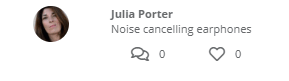
Strengthen problem solving capabilities
Structured problem solving A3
- Work within teams and channels
- Quickly get back in the process the next day
- Share and assign follow-up actions
- Document everything
Personal work area
Add DigiLEAN for personal follow up
- User specific content
- Boards
- Tasks
- Improvements
- A3s
"DigiLEAN alone helps me achieve great flow in my work, but using it as part of Microsoft Teams is just icing on the cake and improves my effectiveness even more."
Read more
© 2025 DigiLEAN AS