- Product
Interactive boards. Fully customizable.
Capture, prioritize and follow up improvements.
Report and manage incidents. Visualize reports and statistics.
Operationalize your strategies and integrate your whole organization.
Access your tools in Microsoft Teams.
Customized templates. Problem solving, business development etc.
Manage project individually or in portfolios with visual and interactive tools.
Create and share best practices, one-point-lectures and standards.
Easy access to tasks, improvements and incidents.
Integrate DigiLEAN with your existing IT systems.
Meeting the demand of larger organizations.
High security level by default.
In less than 4 min
- Use Cases
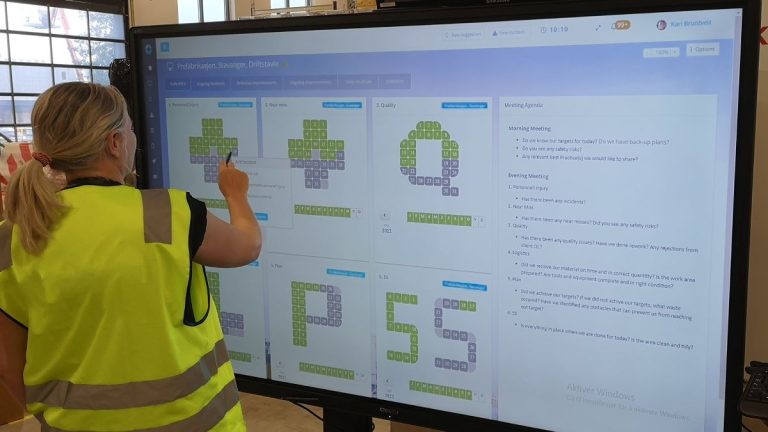
Interactive tools for both shop floor and administration.
Visual project management.
Maintain standards. Manage incidents and discrepancies.
Manage tasks, integrate with problem-solving and continuous improvement.
Lean daily management tailored for healthcare.
Team task management, problem-solving and visualization.Case management, improvements, problem-solving, and strategy alignment.We have a LEAN solution for you too. Just ask!
We meet the demand of larger organizations.
- Pricing
- Shop Floor
- Product
Interactive boards. Fully customizable.
Capture, prioritize and follow up improvements.
Report and manage incidents. Visualize reports and statistics.
Operationalize your strategies and integrate your whole organization.
Access your tools in Microsoft Teams.
Customized templates. Problem solving, business development etc.
Manage project individually or in portfolios with visual and interactive tools.
Create and share best practices, one-point-lectures and standards.
Easy access to tasks, improvements and incidents.
Integrate DigiLEAN with your existing IT systems.
Meeting the demand of larger organizations.
High security level by default.
In less than 4 min
- Use Cases
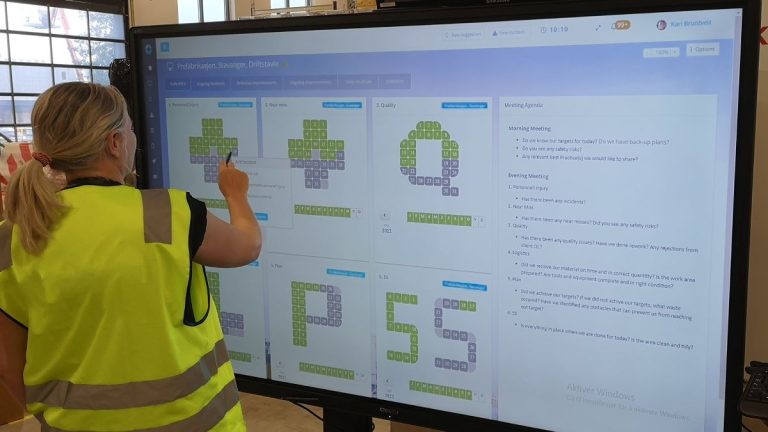
Interactive tools for both shop floor and administration.
Visual project management.
Maintain standards. Manage incidents and discrepancies.
Manage tasks, integrate with problem-solving and continuous improvement.
Lean daily management tailored for healthcare.
Team task management, problem-solving and visualization.Case management, improvements, problem-solving, and strategy alignment.We have a LEAN solution for you too. Just ask!
We meet the demand of larger organizations.
- Pricing
- Shop Floor
What is an SQCDP Board?
An SQCDP Board is a visual management board which quickly conveys how you are performing in key areas. Specifically, the areas are Safety, Quality, Cost, Delivery, and People. Place the board near the team to help collaborate, monitor and use the information to direct improvement activities.
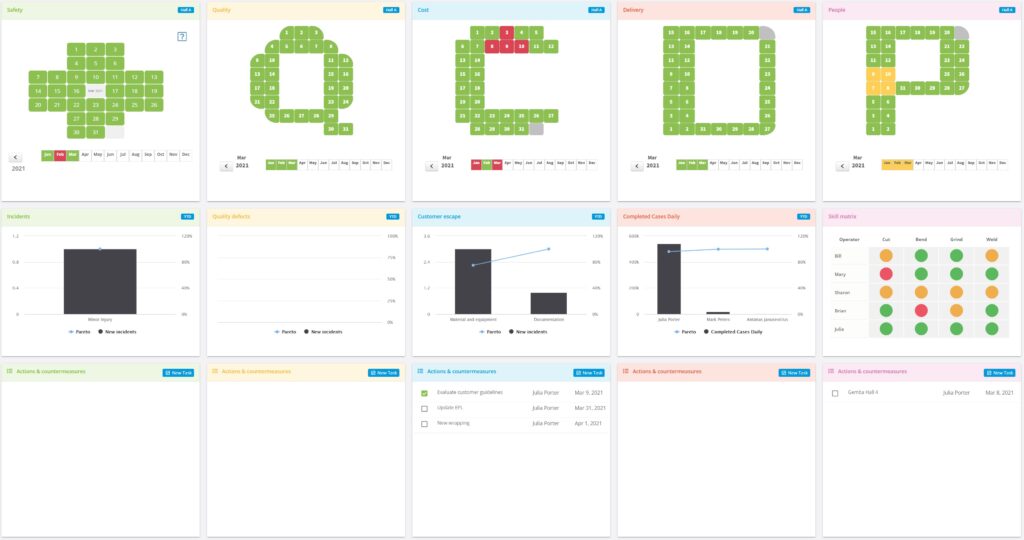
How to use an SQCDP board?
The SQDCP board is a fast, visual indication of success and failure related to specific criteria on a daily basis. Each tracking area has a letter with 31 numbers inside, representing each day of the month. At the end of each day, the team evaluate the performance for each area and color the day according to result. Green represents goals met, and red represents the opposite, indicating errors that need attention.
Follow these steps to start with SQCDP boards:
Step 1: Metrics
Identify your key metrics across Safety, Quality, Delivery, Cost and People.
Here are some examples:
Safety

- No missed work due to injuries
- No injuries
- No safety violations
Quality

- Five or less defects
- 95% (or higher) process yield
Cost

- No customer escapes
- No defects found on final check
- No safety violations
Delivery
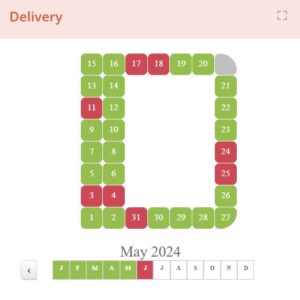
- 100% on-time-delivery
- Lead time (1.7 days/job)
People

- Paytime off calendar
- Planned overtime
- Cross trained matrix
Step 2: Placement
Place the board strategically close to the team is a significant contribution to sustain the daily attendance. It is also adding the sensation of ownership and a for them and not someone else.
Step 3: Review and React
At the end of the day, the team evaluate the performance according to the metrics defined in Step 1. The cell is green if you meet the criteria and red if not.
Discuss and add countermeasures for areas that need attention.
Step 4: Evaluate
Evaluate trends. At a glance, one can see which areas are succeeding, and which need support. If the red status continues after despite corrective actions, evaluate and take additional action. A diagram such as a Pareto Chart can be useful to identify problems. This chart is a Histogram, sorted from the largest frequency to the lowest. When you’ve identified a problem area, the next step is to find out why. This should naturally lead to the rest of PDCA. Some will lead to larger Kaizen events, meriting an A3.
But most should be done in the daily work – in the course of doing their job.
Benefits of using SQCDP boards
Successfully implementing Visual Management will come with a number of benefits, including:
- Improve Productivity – Keep your workforce organized and productive and prevents slipping back into Business as Usual.
- Improves Accountability - With a daily guide to where errors are occurring and standards are not being met, accountability is easily assigned to one area. If the Board is in a public space, then this can be incentive enough for a team to work smarter and start achieving goals/targets.
- Promote Values – Enact your values and make them part of the culture of your working environment.
- Impress Clients – Display to your Visitors that you’re invested in continuous improvement and have established performance standards.
Other variations
SQCDP is not the only variation out there, nor the only variation supported by DigiLEAN.
Our software gives you the freedom to customize your boards with template apps, whether it’s PSQDI, SQDC, SQDIP or something else.
© 2025 DigiLEAN AS
