- Product
Interactive boards. Fully customizable.
Capture, prioritize and follow up improvements.
Report and manage incidents. Visualize reports and statistics.
Operationalize your strategies and integrate your whole organization.
Access your tools in Microsoft Teams.
Customized templates. Problem solving, business development etc.
Manage project individually or in portfolios with visual and interactive tools.
Create and share best practices, one-point-lectures and standards.
Easy access to tasks, improvements and incidents.
Integrate DigiLEAN with your existing IT systems.
Meeting the demand of larger organizations.
High security level by default.
In less than 4 min
- Use Cases
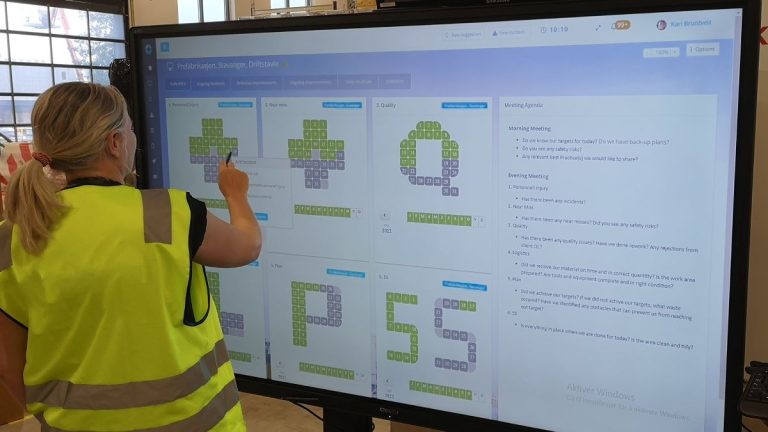
Interactive tools for both shop floor and administration.
Visual project management.
Maintain standards. Manage incidents and discrepancies.
Manage tasks, integrate with problem-solving and continuous improvement.
Lean daily management tailored for healthcare.
Team task management, problem-solving and visualization.Case management, improvements, problem-solving, and strategy alignment.We have a LEAN solution for you too. Just ask!
We meet the demand of larger organizations.
- Pricing
- Shop Floor
- Product
Interactive boards. Fully customizable.
Capture, prioritize and follow up improvements.
Report and manage incidents. Visualize reports and statistics.
Operationalize your strategies and integrate your whole organization.
Access your tools in Microsoft Teams.
Customized templates. Problem solving, business development etc.
Manage project individually or in portfolios with visual and interactive tools.
Create and share best practices, one-point-lectures and standards.
Easy access to tasks, improvements and incidents.
Integrate DigiLEAN with your existing IT systems.
Meeting the demand of larger organizations.
High security level by default.
In less than 4 min
- Use Cases
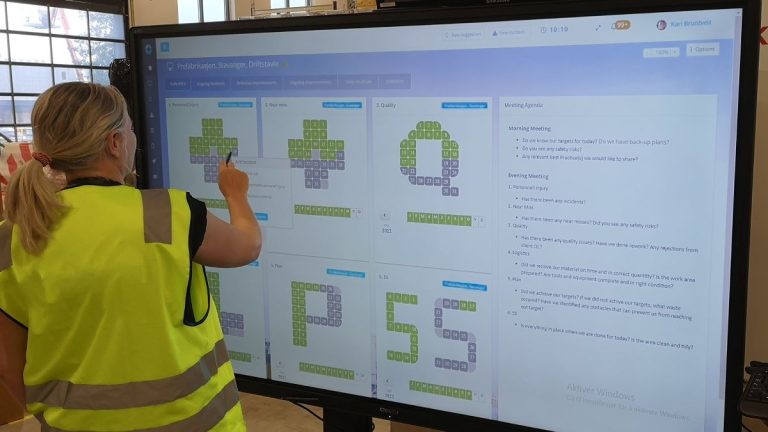
Interactive tools for both shop floor and administration.
Visual project management.
Maintain standards. Manage incidents and discrepancies.
Manage tasks, integrate with problem-solving and continuous improvement.
Lean daily management tailored for healthcare.
Team task management, problem-solving and visualization.Case management, improvements, problem-solving, and strategy alignment.We have a LEAN solution for you too. Just ask!
We meet the demand of larger organizations.
- Pricing
- Shop Floor
Why you should stop using spreadsheets as lean boards
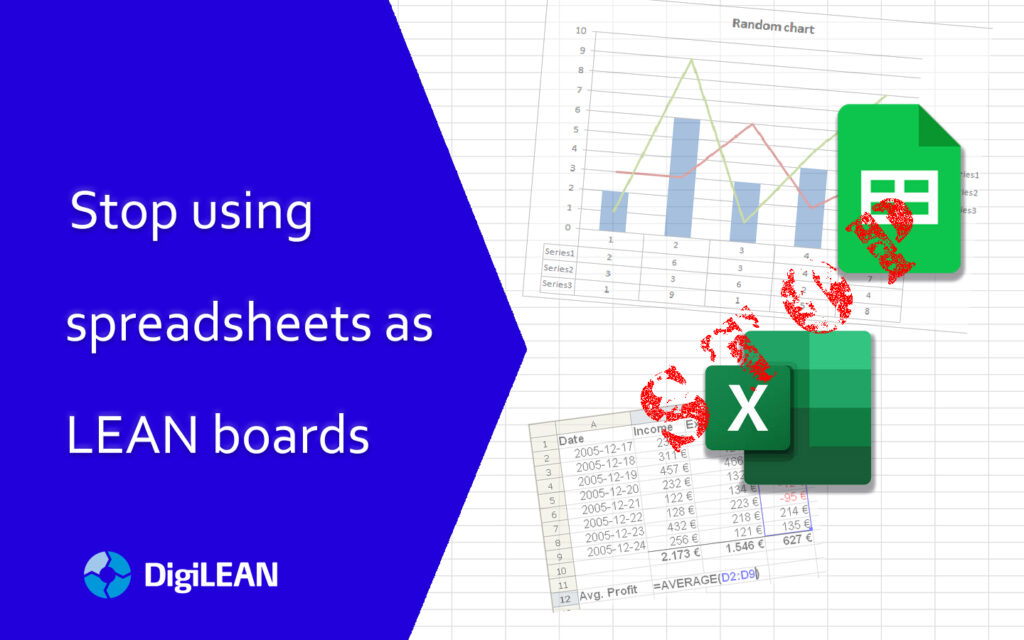
Many organizations using lean are focused on optimizing their performance and efficiency. This includes tools and many have discovered the value of electronic and digital tools. Sadly, many companies end up with simple solutions like spreadsheets and use them to create lean boards. They add some value, but also a lot of complexity and more administration.
Tools like Microsoft Excel is easily available and is up to the task, but in real life, it’s far from the most efficient tool for this purpose. We explain why you should stop using Excel or other spreadsheet applications as lean boards.
What is required from digital lean boards
To achieve a good workflow, efficient team meetings, effective follow up and maintenance, your boards must:
- Be available
- Be continuously up-to-date
- Be interactive and intuitive
- Reduce the need for manual updates
- Be synchronized automatically
Searching around to find the right spreadsheet.
Spend time manually updating KPIs and statistics daily or weekly.
Follow a complex procedure to manually input, copy paste data into the right places just to make the spreadsheet work like intended.
These are typical issues when using spreadsheets as lean boards.
User story: Lean boards made in Excel
This example is taken from a real-life scenario.
A department consist of 10 teams, 1 department manager, 10 team leaders and 10 team members in each team. This adds up to 111 employees.
The whole department use a set of Excel spreadsheets to manage their daily activities, reporting and KPI dashboards and with that many users, it’s easy to see how this gets messy.
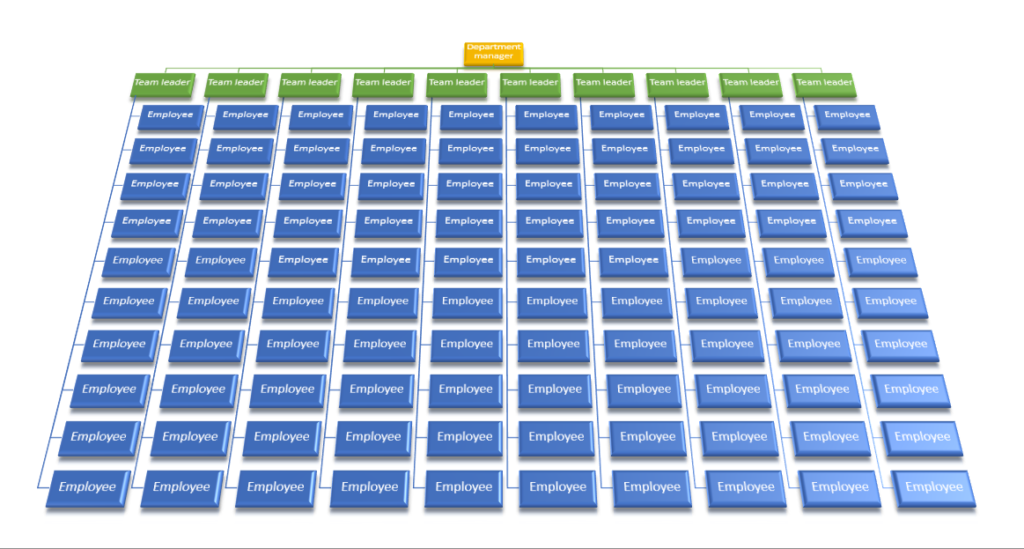
All team leaders, officers, department manager and dedicated employees update the excel sheets many times a day. We calculated it to be over 2500 updates per month!
To get the two Excel files to sum up, all the input must be done in due time as the team leaders copy data from the first file to the second before each daily meeting. If (when) this fails, all the numbers and statistics for their team meeting is obsolete.
Why you shouldn't use spreadsheets as lean boards
- Excel is not optimized to be a realtime collaboration tool. And with many people doing a lot of manual input and data manipulation, there are tons of sources for errors.
- Numerous of calculations added that needs maintenance, updates and validation to ensure correct functionality leaving a dependency to an Excel expert.
- The file(s) must be online to secure access to all users.
- You also need to have backups in case of file corruption (which the risk increases with a higher number of simultaneous users).
- Even though Excel is accessible and familiar, a lot of specific training is required to use and maintain a proprietary spreadsheet like exemplified here.
Better control with DigiLEAN boards
DigiLEAN gives you boards that is built for the purpose of being a digital edition of your classic lean boards. It also solves all the issues with lean boards in Excel spreadsheets.
Availability
First of all, DigiLEAN is an online platform making it available 24/7 and all you need is a web browser to login. You can update your boards from your office, track your responsibilities from your mobile phone and run your team meetings on a large monitor or touch screen.
Up-to-date
DigiLEAN can be used as a placeholder for data registration or you can import from Excel or fully integrate with third party IT/IS applications. This way your boards are automatically kept up-to-date and you don’t need to extract data or manually compile data in an excel sheet.
Interactive and intuitive
Our boards are fully customizable to meet any design and functionality. Plan and update status on kanban or weekly boards, combine this with dashboard elements to run your team based on KPIs.
DigiLEAN fully supports drag-and-drop, perfect for use on a touch surface. The design is intuitive and build on clickable elements to add easy access to functionality.
Synchronized
All the data and input in DigiLEAN is safely stored in the cloud. This means that updates done one place is automatically synchronized across all devices.
Meeting attendees can make their updates seconds before the meeting, and the boards will instantly contain the actual status of any task or KPI.
Not convinced yet?
Contact us for a chat and tell us what’s on your mind.
Or book a live demo to see it in action.
© 2025 DigiLEAN AS
